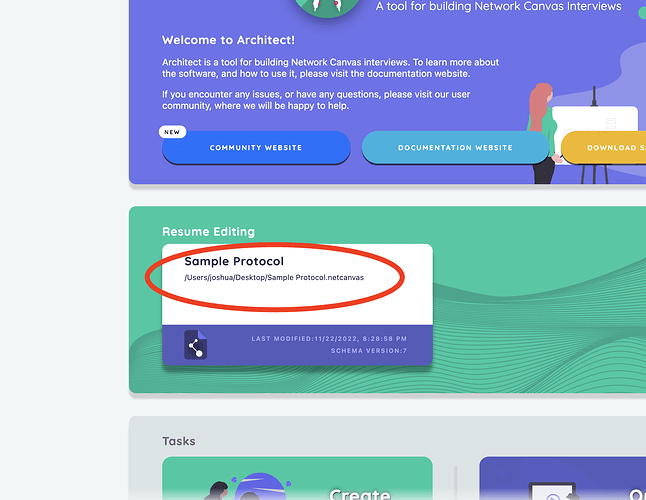I recently got a new computer and need to pull the files from the old computer to the new computer so that Architect and Interviewer recognize my previous work on the new computer. Where would I find the files on the old computer and where would I put them on the new computer?
Hi Ryan!
I’m a little puzzled by your question. Can you say more about what you are trying to bring over to your new computer?
The protocols that you have authored in Architect are all stored as regular files, with a .netcanvas file extension. They should be wherever you have them saved on your old laptop.
If you aren’t sure where you saved them, you can find out by looking at the protocol card (see the following screenshot):
Just copy your protocol files over, or put them in the cloud, and you should be fine on your new laptop.
With Interviewer, the Interview data will remain within the app until it is exported. My advice is to simply export it into the file formats you intend to use for your analysis, and then store those files safely somewhere until you have completed your data collection on your new computer.
If you were wanting to bring over in progress interviews, I’m afraid that isn’t possible without some untested workarounds.
Hope this helps!