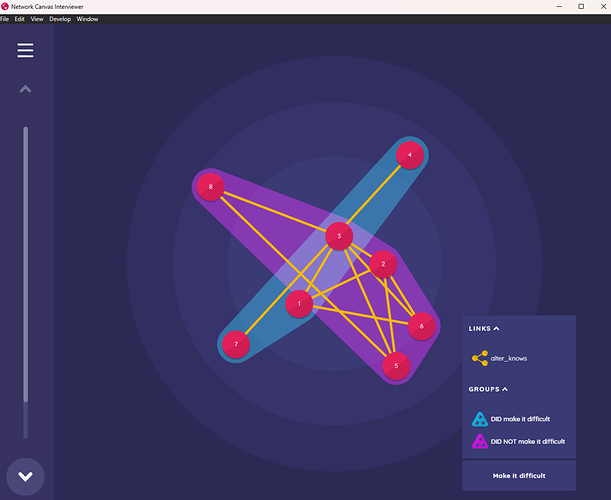Hello,
We are using the Narrative Interface to visualize respondents’ social networks, and specific alter attributes in their network, to probe for qualitative feedback (e.g… "now looking at this image of your social network, can you tell me about each of the people displayed here who you said make it difficult for you to have a healthy lifestyle). But, the alter attribute categories assigned to each alter in the visualization is not always correct.
Specifically, to create this Narrative Interface we use the following data: alters they know (via the Name Generator interface), alter-alter ties (via the Dyad Census interface), alter spatial position (via the Sociogram interface), AND an alter attribute where they bin all alters into two categories-- (1) a person who ‘makes it difficult to be healthy’ or (2) a person who 'does not make it difficult to be healthy (via the Categorical bin interface).
In my test case for the image attached, when I completed the alter attribute question via the Categorial Bin interface, I’d assigned nodes 1, 4, and 7 as “DID make it difficult” (to be healthy) , and all other nodes as “DID NOT make it difficult” (to be healthy). But, in the visual representation that is generated via the Narrative Interface (attached), the way the shading is displayed correctly shades Nodes 1, 4, and 7 as “DID make it difficult” (blue), but incorrectly shades node #3 as a person who “DID make it difficult” (when they’d originally been assigned as someone who “does not make it difficult”.)
It seems like this is because of Node 3’s spatial position, and that it happens to fall within the blue shaded area encompassing Nodes 1, 4, and 7. But the interviewers and participants get confused by this, thinking Node #3 is ‘someone that makes it difficult’ - when they told us the opposite.
Any suggestions on how to address this? E.g., is it possible to denote node attributes with a feature that just highlights each specific node node (like a node edge color/shape)? Or do you have any other suggestions for how we could clearly visualize nodes with a particular attribute (one category feature) within the Narrative Interface?
Thanks
Kayla
Hi Kayla
It seems like this is because of Node 3’s spatial position, and that it happens to fall within the blue shaded area encompassing Nodes 1, 4, and 7.
Yes, this is the case. The grouping feature simply draws a convex hull that encompasses all the nodes with a given attribute - it doesn’t use this information to adjust the layout of any nodes, meaning that if a given node is spatially “within” the hull of a group it is not part of, it might appear to visually be within that group.
Part of our motivation for implementing it this way is that there should ideally be a theoretical relationship between group membership and participant provided spatial layouts. The classic example being something like a layout based on closeness and a grouping based on “context” (kin, social ties, colleagues, etc). If there isn’t this kind of concordance, we hypothesised that it might be that this is precisely what the researcher is wishing to emphasise (for example, by overlaying a grouping that is at odds with a spatial layout the participant could be provoked into a different interpretation).
Nevertheless, it should obviously be a configurable option. If we allowed the force directed layout feature to be used on the narrative interface, we could use group membership as part of the automatic layout calculation, which would create the result you are looking for. I’ll try and make a note to include this in Studio. Let me know if this is important enough for you that you’d like to explore implementing it now.
Any suggestions on how to address this? E.g., is it possible to denote node attributes with a feature that just highlights each specific node node (like a node edge color/shape)?
Yes, if you are okay with having either helpful OR unhelpful network members be highlighted, you can model this as a boolean variable and use the “highlight node attribute” option in the preset configuration. The narrative interface will then draw a thick outline around any node with this attribute. This of course creates an implicit rather than explicit second category, so you will want to think carefully about if you are asking participants to nominate the positive or negative attribute (in terms of what biases or emphasis this might introduce).
The only other option would be to make sure that the option to allow nodes to be moved is enabled, and then spend a few moments partitioning the groups manually. The layout changes made on the narrative interface are not saved to the layout attribute.
Hope this helps! ![]()
Joshua, thanks so much for the helpful response.
1- RE: allowing a force directed layout feature to be used on the narrative interface, using group membership as part of the automatic layout calculation. This would be really great, and my first choice to a solution. Is this something that could be implemented in the near future?
2- Alternately (because we’re in the field with a RCT right now, and so I need to implement a solution this week and not sure #1 above is feasible), I’m looking at the alternative strategies you suggested.
(a) 'modeling this attribute as a boolean variable and use the “highlight node attribute” option to visualize just “make it difficult” attribute in the visualization: This would also be a good solution, but I’m not sure if this is feasible/how to do this. The alter attribute question is captured using the Categorial Bin interface (2 categories: “DID make it difficult” (to be healthy) , and “DID NOT make it difficult” (to be healthy). Is there a way to transform/recode this attribute in the survey interface so it can be treated as a Boolean variable for the Sociogram interface? (or would we need to ASK about this alter attribute using a different question interface - and if so which one creates this type of Boolean variable?)
As a third option, I can just allow the nodes to be moved, so the interviewer could re-group them. But I’d like to go this route as a last resort.
thanks for any further guidance!
Kayla
1- RE: allowing a force directed layout feature to be used on the narrative interface, using group membership as part of the automatic layout calculation. This would be really great, and my first choice to a solution. Is this something that could be implemented in the near future?
It could definitely be implemented - however, as you probably know, we are no longer funded for feature development on the current software. If you want to get it implemented, it would have to be a paid consultancy. Please feel free to email me at joshua@northwestern.edu if you’re interested in this. Otherwise we will take it into consideration as we develop Studio.
Is there a way to transform/recode this attribute in the survey interface so it can be treated as a Boolean variable for the Sociogram interface? (or would we need to ASK about this alter attribute using a different question interface - and if so which one creates this type of Boolean variable?)
Im afraid there’s nothing automatic, but its very simple to do. You’ll need to remove your categorical bin, delete the current variable, and then use one of the following three options (in order of best to worst):
- Do it on the sociogram interface, where you have the participants position the nodes. Something like “tap on anyone who made this process difficult”. We find it works especially well after the layout step and ideally also after the edge creation step, since this creates participant-led visual scaffolding for the task. I realize however you aren’t collecting edge data on the sociogram, so you may not want to do this.
- Do it as part of name generation, by using the name generator (with forms) interface. If you are already using this interface (as opposed to the quick add or the roster name generator) this should be easy, and makes sense in terms of being low burden.
- Use the per-alter form interface. This interface is least preferable as it is relatively high burden. I would only advise you to use this if you are already using it for other things.
Hope this helps.
Thanks!
Unfortunately we don’t have resources to allocation for implementing #1.
So… thanks for sharing the other strategies. We’ll work with one of those.
cheers
Kayla