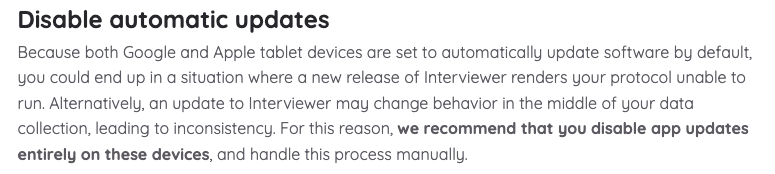Hi!
We have been collecting data on Tablets (Samsung Galaxy Tab S6 Lite (2022) 128 GB) for several weeks and Interviewer has started slowing down considerably lately, making the filling-in of interviews more burdensome.
We are deleting all the session data older than 2 weeks, and the tablets are not used for anything else.
Any tips on how to try to get Interviewer to run more smoothly again? ![]()
Hi Maya
We are sadly aware that the app slows down as more data is added to it, but it should “speed up” again when you remove data. If this isn’t happening, it sounds like the data must somehow not be getting erased.
Using the “reset app data” option (Settings → Developer Options) will restore the app to a blank slate, but this will also remove all protocols you have installed and reset any settings you have changed. Please be careful, as this option will of course remove all interview data as well, regardless of if it has been exported.
Can I ask how many interview sessions are on the device at any one time?
Hi Joshua,
Thanks for getting back to me!
It seems they have approx. 60 sessions at any time. Which is a lot I suppose.
Another question, do you think that the exported data on the tablet (in the internal memory) could also affect this? I would assume not, since the exported zip files are not heavy and it has 128GB of memory. But what do you think?
Thanks!
60 sessions is certainly quite a lot! I can see why this would cause slowdown (although obviously it is a design flaw on our side to begin with!). I would advise you to do your exports more frequently if possible. This will resolve the issues.
It shouldn’t matter, unless your device storage is almost full for whatever other reason (other apps, media etc). Flash storage can slow down quite a bit when it gets close to capacity on some devices.
Hi Joshua!,
Here I am again with another question. ![]()
One colleague has an issue on his tablet, for the first time since months: the name generator questions with roster data don’t load. I’ve asked him to restart his tablet and delete more older sessions, but this doesn’t seem to work.
Any suggestions?
Hi Maya
Can you get us more specifics? Which tablet, and which version of the app? When did the problem start? Did the roster load previously?
One thing that may help is to reinstall his protocol.
Hi Joshua, it’s about the same tablets as mentioned above in the thread.
The problem started yesterday, the roster used to load, we have been collecting data since July, so they have been using the android version that couldn’t be updated at the time, remember? ![]()
So he is not using the latest Android version (6.5.2)? Have you seen our recent announcement regarding data export issues on Android (See here: Important Information Regarding a Recent Software Bug in Interviewer)? I would strongly advise you and your colleague to update immediately.
If updating is what caused this issue, please try reinstalling the protocol and let me know if that fixes it.
I hadn’t seen your recent announcement. Would there be a way of getting notified by mail for these kind of announcements?
I think we are using version 6.4.0 (will check asap) - so that should not put us at risk of corrupt data, is that correct?
We operate a mailing list, which you can join find and join from the main network canvas website. You can also click the bell icon in the top right corner of the announcements category to receive an email from the forum itself.
The app also notifies you when an update is available, and in this case it contained a link to the post I shared with you.
Version 6.4.0 doesn’t seem to have this particular data export issue. However, you should always aim to use the most up to date version of the software. We can only offer bug fixing support for the latest version.
As I said above, I suggest your colleague imports his protocol again. I suggest you both update to the latest version as soon as possible.
Thanks!
Regarding updates, I thought this was not recommendable once you start data collection?
Isn’t there a risk that the protocol would not work anymore or that bugs arise (as happened with 6.5.0
It says very clearly in that text that you must “handle this process manually” ![]()
To be perfectly clear: at no point have we ever suggested that you do not update the software. We simply suggest that you do not allow your device to determine when this happens. You should manually review updates, and perform them based on the specific instructions we provide in the release notes, and the capability to update based on your circumstances.
In this case, the release notes for every single version since 6.4.0 have recommended that users of your version update.
Regarding bugs: as I have said before, bugs are a fact of life with software development. Our intent is always to fix more than we break. Our releases follow semantic versioning, meaning that patch releases are specifically aimed at addressing issues that have been reported to us. We are not adding new features at present, and so all new releases are for fixing issues that have been identified.
Ultimately, this is open source software that is provided to you for free. We do not provide a warranty of any kind regarding the suitability for your uses or fitness for your purposes.
Thanks Joshua, I know this is open source software (with all its pros and cons) and am very grateful for the support you all provide where possible! ![]()
The choice not to update once we started data collection was based on several factors, one of them related to my (partially mis)interpretation of the screenshot I shared above. ![]()
Since I am now remotely following-up my teams collecting data on several tablets, I’m hesitant to let them update Interviewer on their tablets considering risks that upgrading can inherently entail but also considering their limited familiarity/technology literacy with tablets.
We now have 2 tablets showing the same issue. I will see if re-importing the protocol helps, and if not, will consider updating to 6.5.2. Do you think there are other problems to be expected if we don’t update?
Apologies for taking your time on this, and again, many thanks for all the help you guys have been providing throughout the process.
As a quick update: it seems like the tablets which had the issue of the name generator questions with roster data not loading had actually automatically updated to the latest version (6.5.2), in contrast with the other tablets. We deleted the protocols and reimported them. it seems to now work fine. ![]()