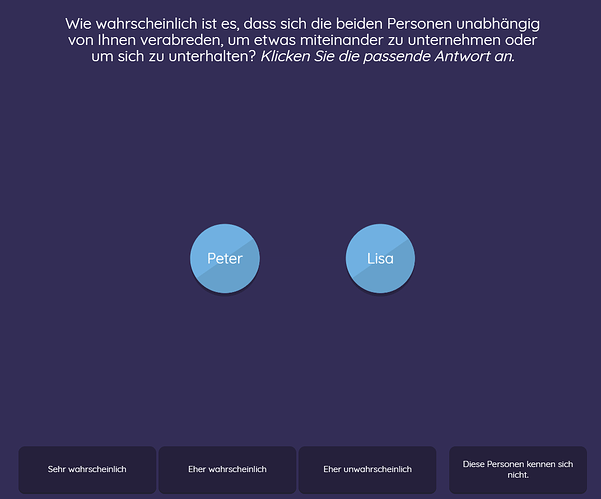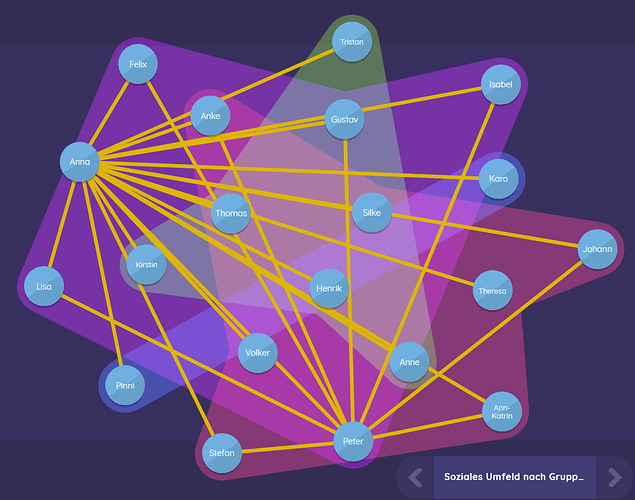Hello everyone ![]()
I have another question regarding the use of Network Architect. In our project, we ask out participants to name 20 alters. When we ask them for their Alter-Alter ties, we work with 4 different answer categories:
“Sehr wahrscheinlich”, “Wahrscheinlich” and “Eher unwahrscheinlich” mean that there is a connection, but it’s close to a different level (e.g. “Sehr wahrscheinlich” means very close). They are coded as “1”, “2” and “3”. Only the decline option “Diese Personen kennen sich nicht.” means that there is no connection between the two alters.
At the end of our study we want to show the participants their networks. The problem is, that we can only choose between not showing any alter-alter ties, or each of the “positive” ones (namely “Sehr wahrscheinlich” coded as “1”, “Wahrscheinlich” coded as “2” and “Eher unwahrscheinlich” coded as “3”). But we would love to be able to only show one or two of these categories.
Do you know any way we can do that?
Thank you so much!
Best regards
Theresia