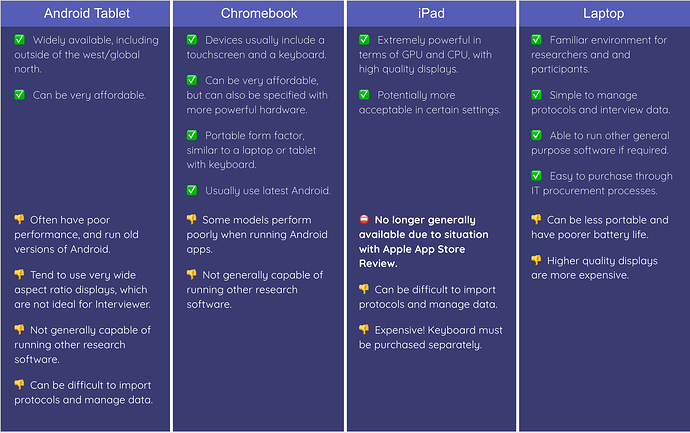I have the opportunity to purchase some new hardware for this work specifically, and was curious if you had a specific laptop model you would recommend for conducting Network Canvas interviews. The choices are sort of daunting, and I want to know if you all had a specific recommendation. I’ve been looking at Microsoft Surface Laptops and Dell Laptops. Any reason to go one way more than another?
I completely understand about feeling daunted by the options - it is a tricky one. The good news is that both the options you’ve been looking at will work perfectly well with Network Canvas. The things I would think about are:
- Do you need the device to run other software too? Does it also need to be your main laptop for analysis? If so, remember to balance those needs with the needs of Network Canvas
- Think about if you want a touch screen or not. Will your participants use it? Have you trialed your interview with and without it to compare the experience? At this point I would personally prioritize a higher resolution display over a touch screen, but if you can get both that will be the best experience.
- Do you have significant amounts of data entry in your interview? If so, make sure that the keyboard is up to snuff. Most laptop keyboards these days are “pretty good”, but there are still some bad ones out there, with unusual layouts. Same goes for the trackpad. Some of the surface laptops have detachable keyboards (or at least used to?). These can be a bit awkward.
- If you need to be ‘in the field’ and away from power, make sure the battery life will work when running a graphics heavy application. Apple really excels on this at the moment.
Away from that, the main factor that will impact the performance of Interviewer will be the graphics performance. Traditionally, the best performance comes when the laptop has a dedicated GPU. With that said, Laptops with 12th generation Intel chips (which have built-in graphics) are probably more than good enough. Laptops with dedicated GPUs will perform better, but will consume more power and thus take a hit with battery life.
Dell, Microsoft, and HP all make great computers in the $400-$1000 range, so I don’t think you can go too far wrong.
Sorry this is a little vague, but I hope it at least helps a bit. Please feel free to follow up with any more specific questions, or with any issues you come across with your work. We would be happy to help!
I’m in the process of purchasing a tablet to run all three (interviewer, architect, and server) applications, but had a quick question. While I was planning on purchasing an iPad, I noticed on the website it was mentioned that interviewer won’t be distributed by the Apple app store and wondering if you might recommend another tablet that would be good for social network projects.
Thanks for your help!
We strongly encourage researchers at the hardware purchasing stage of their study to consider alternatives to iPads. Due to the difficulties we’ve faced with Apple, updates are much more challenging to release in a timely manner. Additionally, we are no longer actively testing the software on the iPadOS platform.
If you need to use them for whatever reason, the deployment process also has additional challenges. It requires the use of an organizational Apple ID and the support from your institution’s IT team. If you want to go down this path, the first step would be to send us your organizational Apple ID (just to clarify not an individual Apple ID) and the organization name to go along with this. We would then be able to make the app available to your organization and your IT department can work with you to get it installed on the devices you need.
In terms of alternatives, here’s a table we’ve thrown together on the pros and cons of different devices that can hopefully help.
Hi Joshua,
I saw your replies to the other users with regards to the best devices for using network canvas. I would like to use tablets for my field work and data collection and was wondering if you would recommend using Microsoft Surface Pro? I did not see any specific information about it on the website and was wondering also, in case it is recommended, if you know which version would be best (for example, would the older Pro 7 version be a good option)? Thanks a lot for your support! Anja
Hi Anja!
We’ve used older versions of the Surface Pro, and it makes en excellent “tablet-like” device, that also has all the benefits of a traditional PC/Laptop.
I don’t see any reason you would need the latest and greatest, given the devices we were testing on are 3-4 years old at this point. The Pro 7 should work without any issues.
Please do let us know if you run into anything, and we will be happy to help ![]()